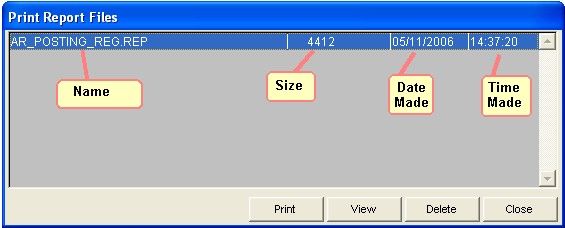
How Print Reports from Files saved to disk
This is used to Print a Report that you earlier Printed to File. You may print most reports to a file name, which stores reports in your current data directory for future printing or viewing.
Select Utilities - Print Report Files
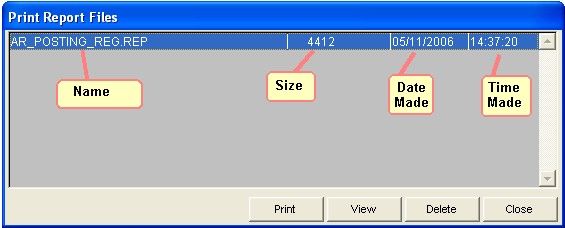
A list of REP files created is displayed along with the file size, date and time created. Move the ‘HiLite Bar’ to desired file and press the view, print, or delete button.
NOTES ON ASSIGNING NAME FOR REPORT FILES
The file name cannot be more than 8 letters. Do not use spaces, symbols or characters in the file name. The period (.) and extension name of REP will be added to the file name.
All file reports must have the last extension code name of REP (name.rep) for report. Assign a file name to the report that is easy to identify for future printing or viewing. A good name for the P & L report could be DECPL.REP. The file name of the report would represent the December P & L report. The file name DECPL.REP is stored in your data directory just like DBF and CDX files.
Related Topics
Roughneck Help System 02/15/07 10:30 am Copyright © 2006, Roughneck Systems Inc.